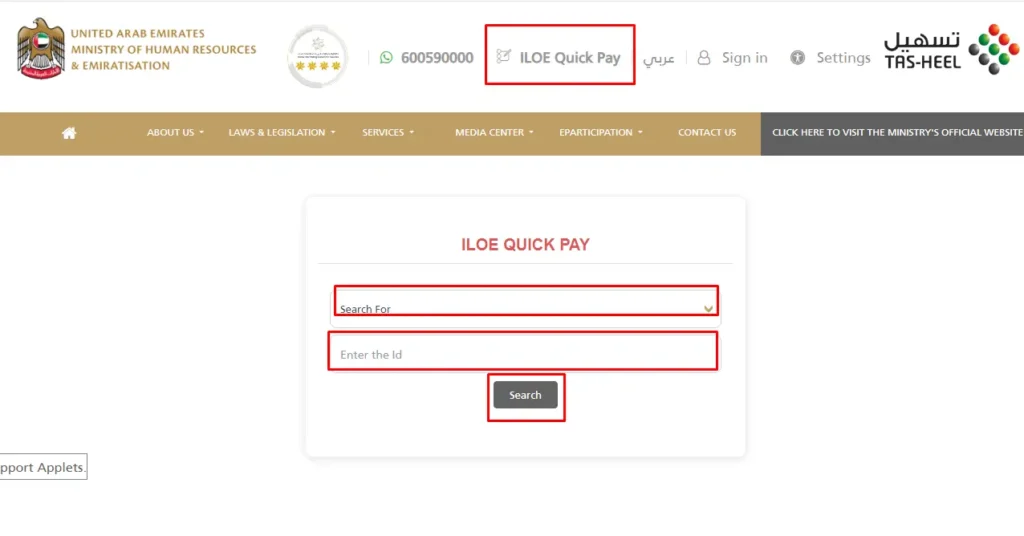Are you an employer of any company in the United Arab Emirates (UAE)? Then I hope you listen to Iloe Insurance. Or if you don’t know you will get a fine of up to 400 AED.
This insurance is mandatory for every private sector employee. Why? Because it’s the UAE rules and regulations. If you lose your job then you will benefit from this insurance company.
How to Check Iloe Insurance Fine
How to check your iloe insurance fine? It is a very easy process anyone can check their fine online. So let’s start
Step 1. Visit mohre website:
Okay, you can use your mobile phone/tablet / PC. Go to the browser and search mohre
Step 2. Iloe quick pay
Okay, i think you visit mohre website. And now find out “ Iloe Quick Pay”. follow the image below
You have some options to fill up the form. ( like Emirates ID Number, Unified Number, Labour Card Number, Person code number )
Enter the EID / UID number and click on the search button.
If you have fine then you will be able to see fine on your screen. The last question is how to pay.
How to Pay Iloe Insurance Fine
After completely checking the iloe insurance fine. Then you can see the pay option for your fine payment.
Just click on the pay button and enter your bank card details ( you can use debit card/ master card/ visa card/ credit card also your salary card )
Type the One Time Password ( OTP ). And download the fine certificate.
If you can’t pay your fine go to the nearest typing center they will pay your fine. Just give your necessary documents ( Emirates ID, Mobile Number, Email Address etc ) and also money.
How to Pay / Registration Iloe Insurance Online
Still, you don’t pay your iloe insurance then follow the below steps.
- Visit the unemployment insurance website
- Click on the first option “Private Sector”
- After showing the terms and conditions you need to confirm it.
- Now type your “Emirates ID number or unified number”
- Enter your “mobile number”
- And last put your “date of birth”
Now you will get a message from an insurance company. You need to put OTP then you will go to automatically next step.
iloe insurance certificate download
how to claim iloe insurance
iloe insurance renewal