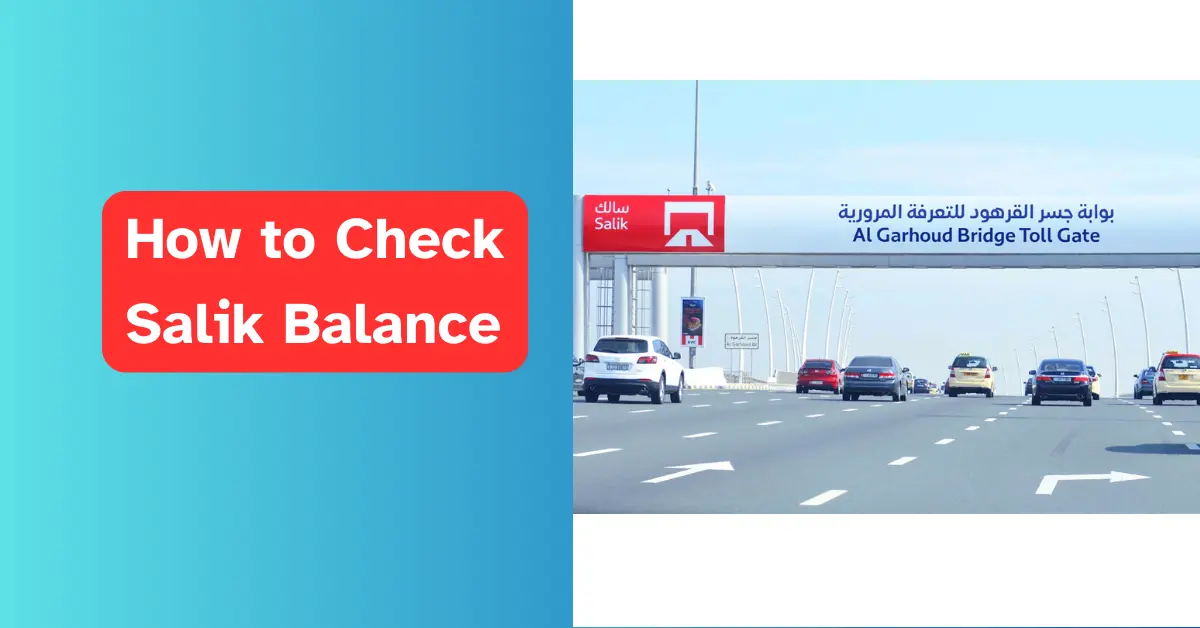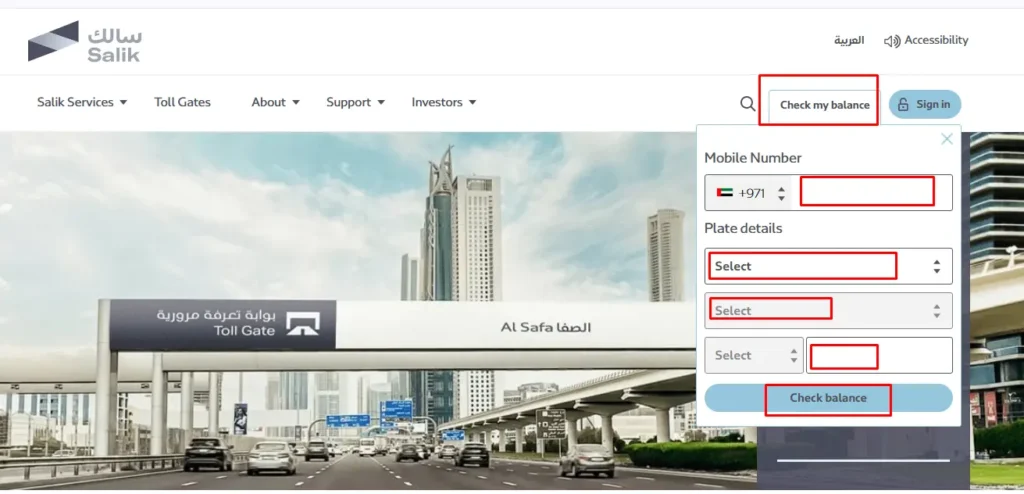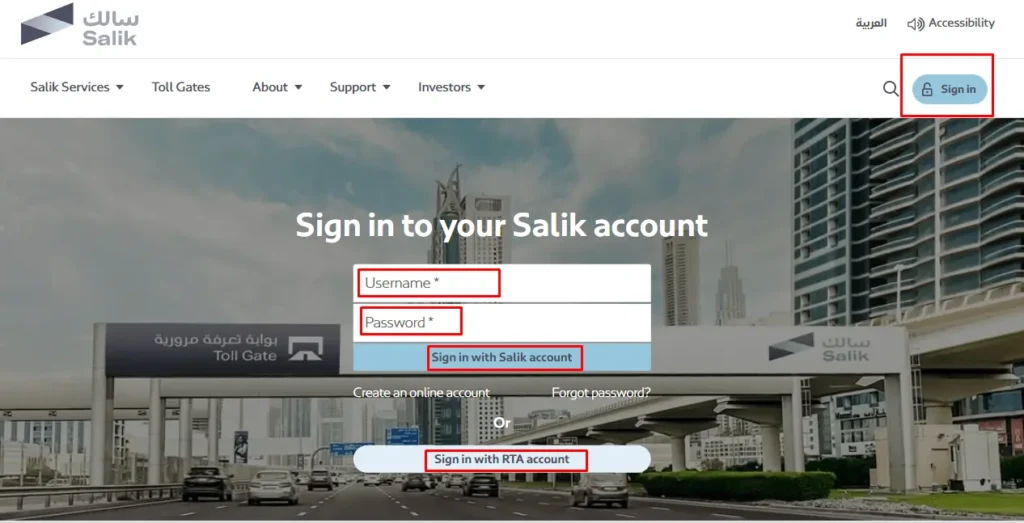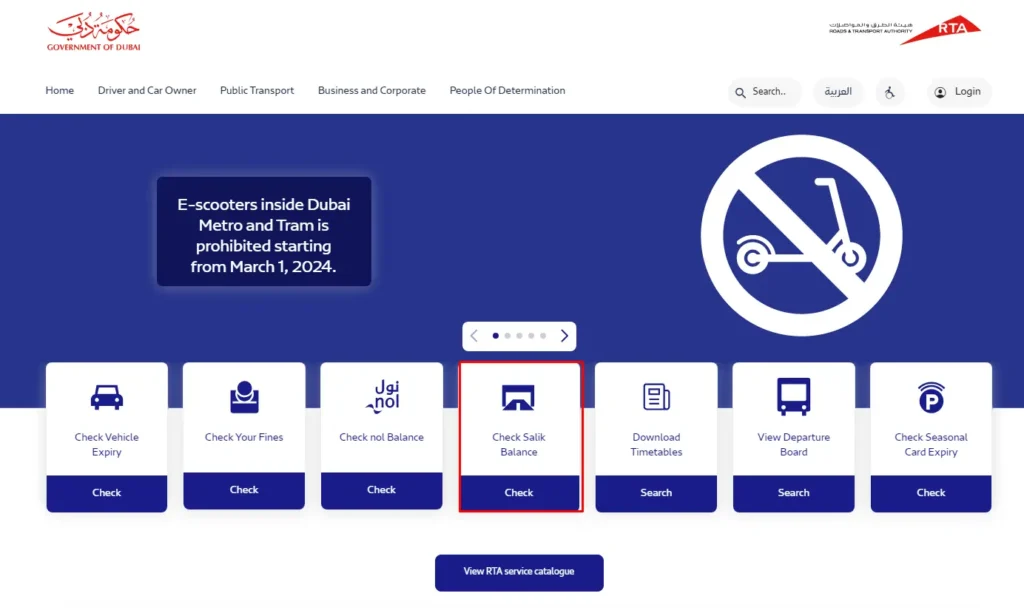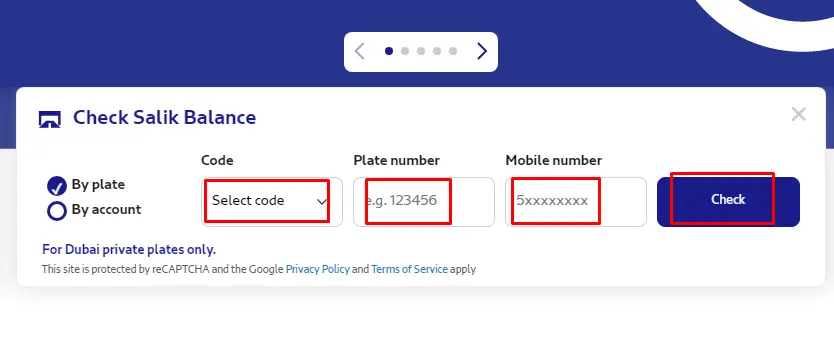How to check Salik balance? If you are looking for this question. You are in the right place to check Salik balance online.
If you have a car or other vehicle in Dubai, United Arab Emirates. Do you need to know how to check Salik balance?
Because Salik is an electronic automatic toll-get-fee collection system. It was launched in 2007 by the Road and Transport Authority (RTA).
So, in this blog post, we will learn an easy way to check Salik balance online.
How to check Emirates id fine?
Abu Dhabi police fine check by EID?
How to reduce visa overstay fines in uae?
How to check Dewa bills & pay online?
Salik Balance Check
We have some options to check Salik balance by using a website, mobile app, customer care number, sms, and plate number etc.
Now we are using a website to check Salik balance. This is the easy way to check your balance online. Just you need to follow the simple steps below
Step 1. Visit the official website:
The first step is to go to the Salik official website.
Step 2. Check my balance:
Now click on the check my balance option. Check the image below
Step 3. Type your mobile number
Step 4. Select plate details: ( Abu Dhabi, Dubai, Sharjah, Ajman, Umm Al Quwain, Ras Al Khaimah and Fujairah)
Step 5. Then select vehicle type: ( click on the search box then select vehicle type)
Step 6. Last click on the “ balance check” button then you will be able see the salik current balance.
How to check fab bank balance or salary?
How to get a police report for a lost passport?
Salik Login
How to login salik website or mobile app? Okay, if you want to login salik, first you need to create an account or salik tag registration.
When you complete tag registration at that time create user and password. ( remember this user and password because when you login salik website or app that time you need this user & password).
Another option is to login salik website or app through the RTA account. If you have RTA account then you can login salik account with RTA account.
RTA Salik Balance Check Online
Rta salik balance check is another easy method.
- Go to the RTA official website
- Change language ( Arabic & English )
- Click on the “check salik balance”
- Select by plate
- Select vehicle code
- Enter plate number
- Type mobile number
- Now click on the Check button
- Select by account
- Enter the account number ( please type correctly otherwise you can’t see it)
- Enter pin number
- Then click on the Check button
Check Salik Balance
Now we are using Salik smart apps to check balance. So let’s begin
Step 1. Go Play Store or app store and search Salik Smart app
Step 2. And download the app after install
Step 3. Now you will see the signup option, click on that option and log in with credentials.
Step 4. Go to my profile and find out Check my balance or something similar then will display the result
Salik Balance Check Number
If you don’t have an internet or salik app. Now how to check salik balance at that time you can contract salik balance check number is toll free ( 80072545 ).
Just provide your necessary information and they will help you for checking salik balance online.
Salik Balance Check by Plate Number
salik balance check by plate number. Visit the Road and Transport Authority RTA website. Click on the “check salik balance” then select by vehicle plate. After that select vehicle code number then enter plate number and last type mobile phone number & check balance button.
Now display the result on your home screen.
Consultation: Check Salik balance online process is easy & time-saving. anyone check balance stay in the room.